Slide Deck: How to Be Secure Online
To teach this slide deck start with why it is important to protect your data online. Explain the risks of not taking internet security seriously. Give an example of how information can be stolen and affect us in the future. Hackers exposed most U.S. social security numbers and now people are at risk of identity theft. Explain each section and the important key points listed. Example: What is antivirus? How it can be used.
Use the slide deck as a guide for teaching your lesson but add more details that learners can connect to. Try to connect the information presented to something in their personal lives. This slide deck is digestible for learners teens/adults. Explain each topic slide before going over key details slides. Having the lesson be hands on will help them get better understanding of using a computer and how to protect it's data.
Project Description:
A step by step guide of how to set up a router.
tHe Problem:
There are many different routers with different set up processes and it can be time consuming and confusing when trying to set up a new one. Knowing the standard process to set up a router can cut down on the time and difficulty that comes with router configuration.
OBJECTIVES:
Learner will be able to set up any wireless or non-wireless router and connect it to their modem and personal devices. Creating a Local Area Network with a Wi-Fi signal.
OUTCOMES:
Learner accomplished the ability to set up routers and learned key terms from information Technology that will apply to their every day lives. Learner learned a new skill that they can use in their career or at home.

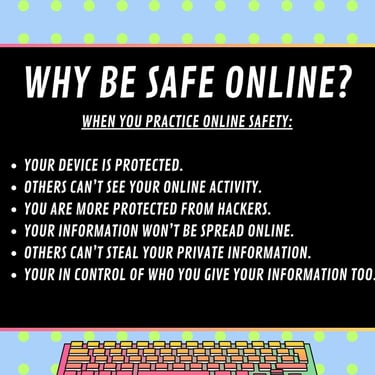
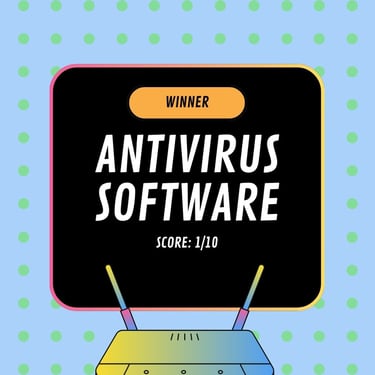
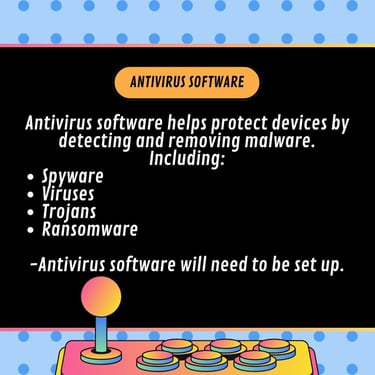
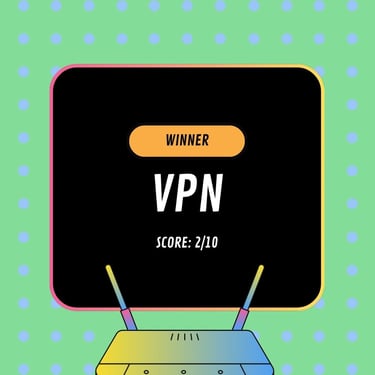
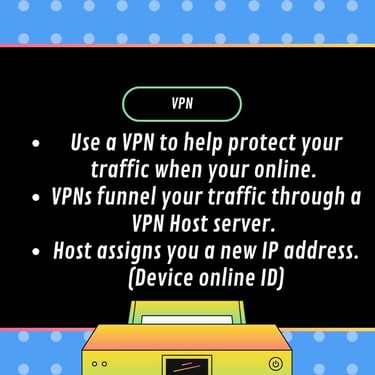
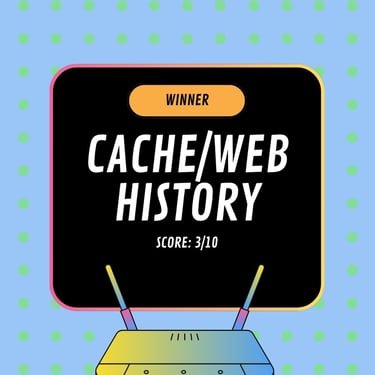
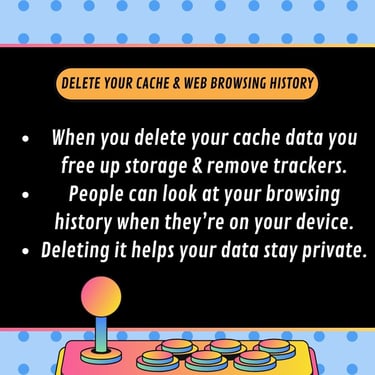
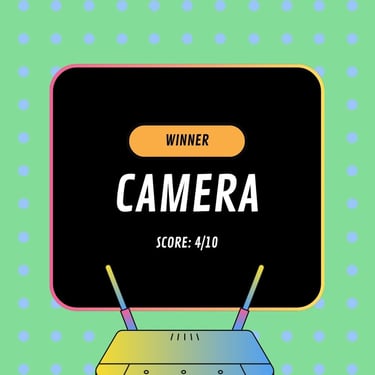
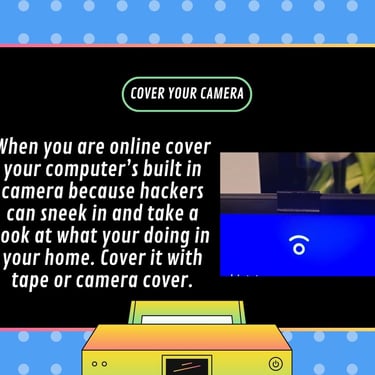
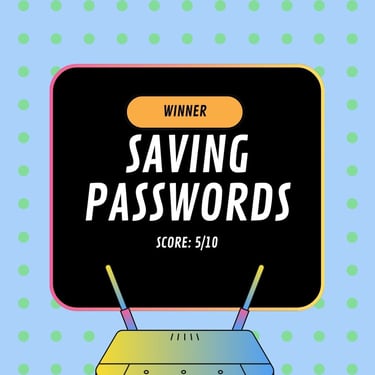
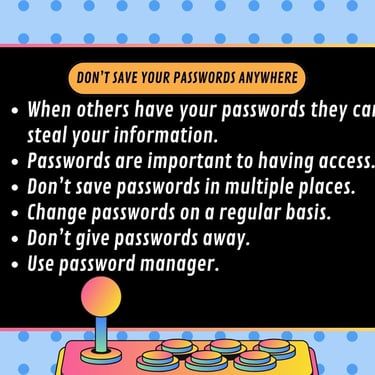
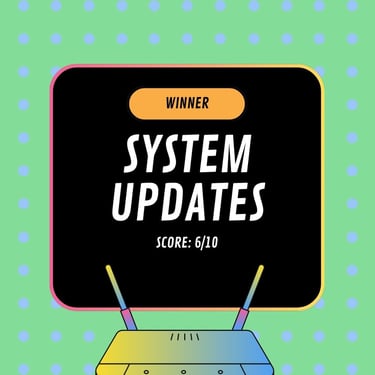
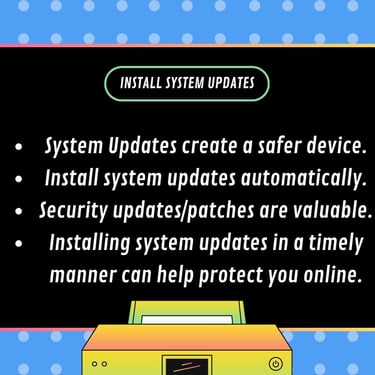
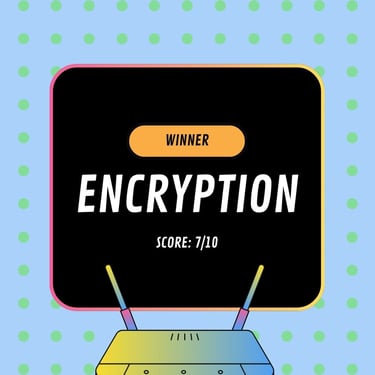
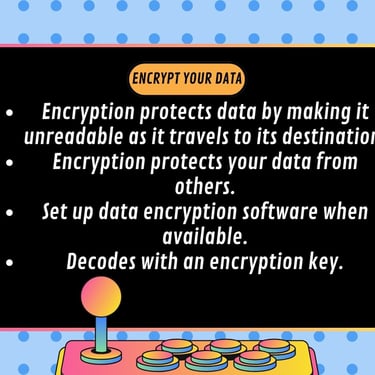
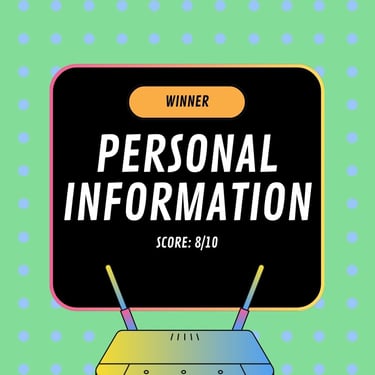
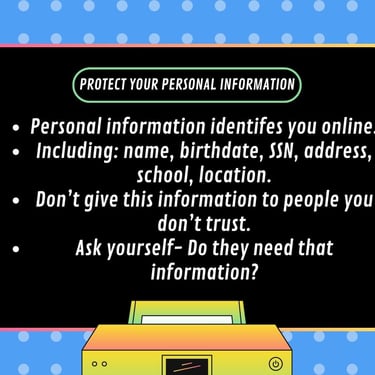
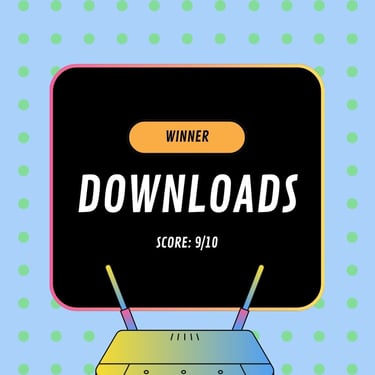
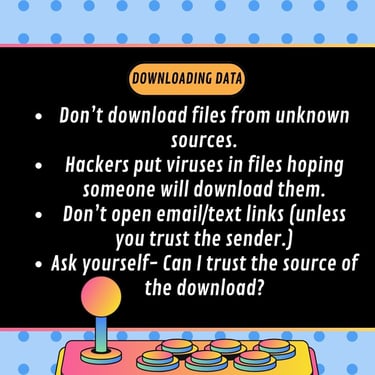
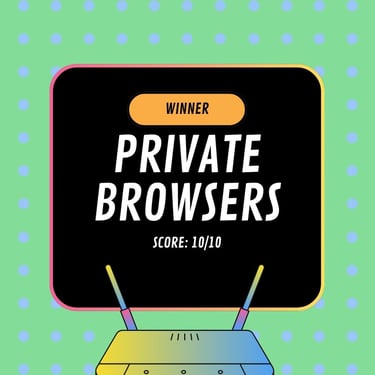
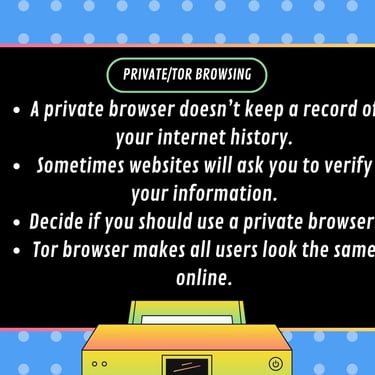

Antivirus:
Pull up examples of the software discussed in the slide deck. Screen share your computer with an antivirus software screening your computer for malware. Have them run antivirus software scans on their own computers.
VPN:
Show them a VPN software provider and go through the process of setting up a VPN on a device.
Cache/Web History:
Cache and cookies are used to track your device and what you do online. Show learners how cookies are saved to your device. Explain how you can clear your cache and browsing history from your computer.
Camera:
Have learners identify the cameras on their devices and brainstorm ways to cover the camera for safety. Ask them- Can you tell when your camera is remotely turned on? Show them how cameras can be broken into. Explain past instances when cameras were hacked. Example: Ring cameras hacked by hackers who spied on and harassed customers.
Saving Passwords:
Show learners what a password manager looks like. Have them practice saving a password to a password manager. For more safety online you can use an authenticator app which verifies who is signing in to other websites. You can you this for two-step verification. Show learners what a password manager looks like.
System Updates:
Have the learners practice updating their devices by going to settings and checking for a system update. If there is one have them download it and restart their device. Explain how the names of system software change as they develop new versions.
Encryption:
Explain how encryption works. Show a video of data being encrypted and sent to the recipient. Explain how the data is decrypted. Show a software that encrypts data.
Personal Information:
Ask learners to give examples of personal information that can be used to identify them. Ask them what could happen if everyone in the world had access to their data. Let them give examples. Ask them- What are questions you can ask when deciding to share personal information.
Downloads:
Let learners practice downloading a software and deleting it. Show examples of links that should not be trusted. What are some characteristic of risky links. Examples: incorrect spelling, URL is different than the website. The email address is not professional, Link offers something valuable for free.
Private Browsers:
Private browsers can be used for add privacy over the internet. Have learners open a private browser on their internet browser. Explain how the Tor browser is different from others. Have students look at the privacy settings on their internet browser and discuss if the settings are secure or could be adjusted for more security.
Have students write a paragraph about how they can update the security of their most used device.























