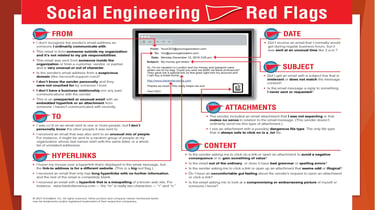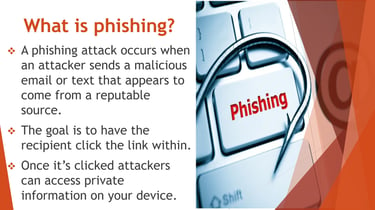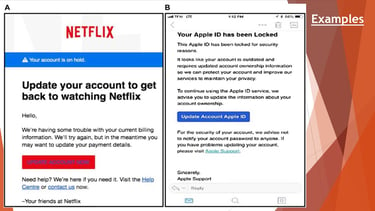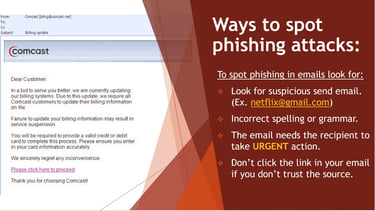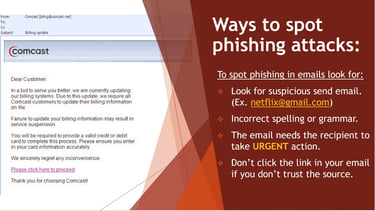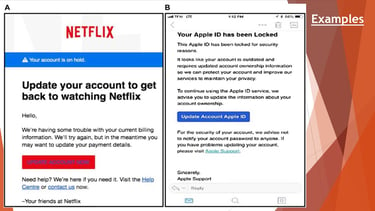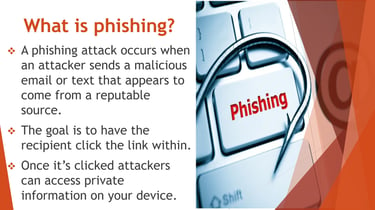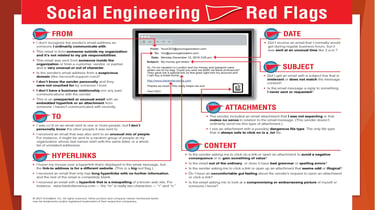PowerPoint: Spot Phishing Attacks
This PowerPoint discusses the topic of phishing. It explains what phishing is and how to spot suspicious emails or text messages. Phishing is a serious problem that is ever growing. Everyone will receive a phishing email eventually. This PowerPoint educates learners on how to spot phishing emails and gives them ways to protect themselves from attackers. It includes examples of phishing emails and specific characteristics to look for when examining emails that are expected of being malicious.
Project Description:
A PowerPoint Presentation informing the Human Resources and Marketing departments how to secure their emails from phishing attacks and decrease the risk of company data being compromised.
tHe Problem:
The Human Resources and Marketing department are the most at risk of opening up phishing emails and clicking the links. Human Resources opened suspicious links 100% of the time. The company requested a PowerPoint to explain Phishing and how to prevent it in hopes of limiting the number of opened phishing emails in the future.
OBJECTIVES:
Learner will be able to identify a phishing email compared to a legitimate one. They will understand the risks of clicking on phishing links and learn how to avoid being a victim of a phishing attack in the future.
OUTCOMES:
Learner can identify a phishing email and the characteristics that make them suspicious. They will know not to click the links in phishing emails. Learners will be able to educate others on what phishing is and ways to spot phishing emails so as not to open them.